This month, I took a break from Game 3 to make some changes to my previous game, which was released just over 2 years ago. Thankfully, I was able to figure out the methods to implement these solutions, and I was also blessed with the time required to remove some bugs.
Grid-Based Movement
In the past, I’ve been using a duct-tape solution for the game’s movement system. I was still trying to figure out how to code everything to work, and I had to use a jank compromise that involved movement circles and estimated movement ranges.

This wasn’t ideal, because the circle could lie to you and say you could move to areas that were blocked off, and the only way to find out was to move over there and try it for yourself.
During testing, I discovered that a lot of players would try to move to a distant space, discover it was out of range, and then spend a lot of time selecting and re-selecting tiles to try and “reroll” their movement position.
Well, those days are over, because now I’ve finally changed the entire game to work in a proper tile-based system. Out of all the changes I made in this patch, this was the most difficult to get working. Now, the movement markers should always be accurate, and will highlight all of your possibilities at a glance.

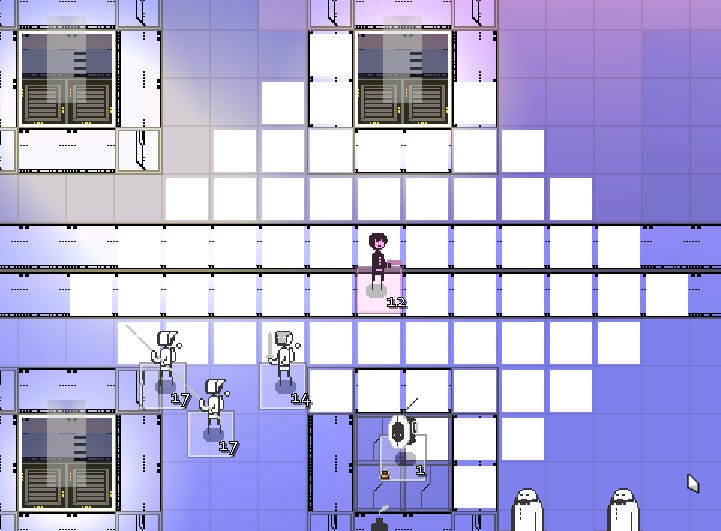
This new system comes with some big changes to balance, however. Both melee and ranged units have had their attack area downsized. Movement range has been given a slight increase in general to compensate for this, but I won’t pretend that it’s a one-to-one system.
Dialogue UI
Yes, if you’ve been paying attention, you’ll notice that the UI was changed too. Many of these things had been bothering me for a while now, but I can finally sorta address these things.
One of the first things to get changed was the cutscene UI.
The new UI has the text repositioned for easier reading. Furthermore, during testing, I discovered that a lot of players were confused about whether the game was showing a cutscene or a playable overworld section. Going forward, there will be black bars at the top and bottom of the screen to indicate the game is showing a story scene, so that the cutscene-gameplay distinction is clear. The text box is transparent, so it won’t hide the character art behind it while being also more space-efficient.
Finally, overall, the font has been downsized, so the scaling should fit a PC game better, and look less like a mobile game.
Alongside a new message box, there is also a new multiple-choice prompt.
Next, the NPC interaction control scheme has been altered.
The old system borrowed from the 001 Engine’s default NPC interaction, which demands that you be in contact and also facing an NPC to trigger its dialogue. This doesn’t work so well for Juno 06, which doesn’t have character facing differentiation in its sprites. Furthermore, during testing, I found that a lot of players had trouble interacting with NPCs.
Under the new system, you only need to be nearby an NPC, and their dialogue trigger will be marked by a flashing effect and also an “!” indicator.
Unit Hover-Over UI
Earlier, you already got a glimpse at this, but the UI used in the gameplay has been rearranged as well.
You’ll notice that the text has been aligned, and the character art has been re-positioned to take up less space, while still remaining visible. I was considering removing the portrait entirely in favor of rectangular artwork, but during testing, I noticed that players preferred to see the character art bigger.
Pre-Stage Preparation Screens
These screens were scripted a bit weirdly back in the day, so I don’t have too much control over how they work unless I want to completely redo them, which was outside of the scope of this patch. However, I did address some things about them.
The screens have been given a visual update to align more with the game’s art style, since the old screens were just recolored UIs from Magellania. The information has been rearranged to be read from left to right, and some button visual distinction has been added.
World Map
Finally, the world map has been redrawn. During testing, I discovered that players were confused about the order in which to do the different areas of the game. While the game is somewhat nonlinear and open about this choice, there are some districts that are much more difficult than others. I used color and left-to-right positioning to communicate difficulty, so hopefully less new players will decide to try playing the Outer District first before they have built up a stronger party.
Other Changes
Here is a list of some other changes that I didn’t go over in this post.
Units and NPCs cast simple shadows now.
Performance has been improved on maps with a high number of units. This has to do with the way the HP numbers displayed next to units was being rendered, as well as the text for dialogue that units sometimes say. The implementation for those two things was changed, allowing somewhat better performance in gameplay stages.
Steam achievements were added to the game.
Slight character art adjustments
Slight dialogue adjustments
The Tempest badge has been adjusted so that it will not trigger 100% of the time, so now you won’t be able to autopilot the endgame with it.
The Bard class has been adjusted so that they need at least 5HP to use their ability. Using the assist will cause them to lost 5HP, so now it takes a bit more thinking to decide if you should use their assist every turn or not.
Anyway, that wraps up this month’s update. The patch described in this post should go live shortly, within 2-3 days. And also, Juno 06 will be taking part in the December Steam Sale, so if you haven’t wishlisted it yet, here’s a link to the store page.
I’ll get back to work on Game 3 once the patch is out, unless people find new bugs during testing. I also have a lot of personal things to address, so I’ll probably take a break for the rest of December.
If you have any questions, feel free to ask them, and I’ll answer them either on the Discord or in the next post.




















